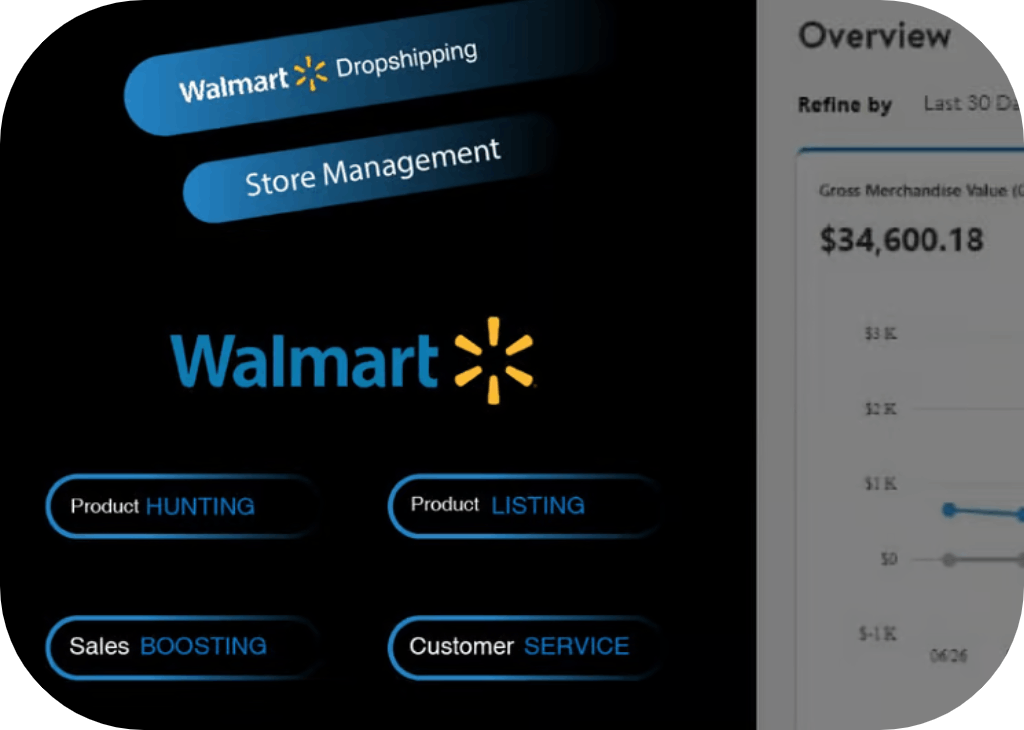Walmart Dropshipping Automation
Walmart Dropshipping Automation
Dropshipping which has become an increasingly popular business model in recent years, and Walmart is one of the many online marketplaces where drop shippers can sell their products. However, managing a dropshipping business can be time-consuming and challenging. In this article, we’ll discuss how dropshipping automation can help streamline your Walmart business and save you time and effort.
What is Dropshipping Automation?
Dropshipping automation involves using software and tools to automate various aspects of your dropshipping business. This can include tasks such as product research, order processing, inventory management, and customer service.
Why Use Dropshipping Automation for Walmart?
Dropshipping automation can provide several benefits for Walmart drop shippers.
- Time Savings: Automating your dropshipping business can save you a significant amount of time. By streamlining tasks such as product research and order processing, you can free up more time to focus on growing your business.
- Improved Efficiency: Automation can improve the efficiency of your business by reducing errors and minimizing manual tasks. This can help you process orders faster and more accurately, leading to higher customer satisfaction.
- Mpetitive Advantage: By automating your business, you can gain a competitive advantage over other drop shippers who are still manually managing their businesses.
How to Automate Your Walmart Dropshipping Business:
- Choose a Dropshipping Automation Tool: There are several dropshipping automation tools available on the market, such as DSM Tool, SaleFreaks, and AutoDS. Choose a tool that fits your needs and budget.
- Automate Product Research: Use automation tools to quickly and easily find profitable products to sell at Walmart. These tools can help you identify products with high demand, low competition, and good profit margins.
- Automate Order Processing: Once you’ve made a sale, use automation tools to process orders quickly and accurately. These tools can help you automate the process of sending orders to your suppliers, tracking shipping information, and updating order statuses.
- Automate Inventory Management: Use automation tools to keep track of your inventory levels and avoid overselling. These tools can help you automatically update your inventory as sales are made and alert you when it’s time to restock.
- Automate Customer Service: Use automation tools to streamline your customer service processes. For example, you can set up automated emails to notify customers when their order has shipped or when there is a delay.
- Monitor and Adjust: Once you’ve implemented automation tools, it’s important to monitor their effectiveness and make adjustments as needed. Keep track of your sales and customer feedback to ensure that automation is helping your business.

Challenges of Dropshipping Automation:
Here are a few potential challenges:
- Cost: Some dropshipping automation tools can be expensive, especially if you’re just starting out. Make sure you choose a tool that fits your budget and provides a good return on investment.
- Learning Curve: Some automation tools can be complex and require a learning curve.
- Technical Issues: Automation tools can sometimes experience technical issues, such as server downtime or integration issues with other software.
- Lack of Control: When you’re automating certain aspects of your business, you may feel like you’re losing control. It’s important to find a balance between automation and maintaining control over your business.